I really enjoy writing in MultiMarkdown Composer and having Marked display a rendered version. When writing blog posts like this, images would never appear since Pelican's syntax for displaying images is {static}/path/to/image. I looked into Marked's preprocessor abilities and figured out a nice, clean way to display images when writing blog posts.
In Marked's preferences under Advanced, there is an option to add your own preprocessor. This gives you the ability to format the text in the file before Marked renders the markdown.
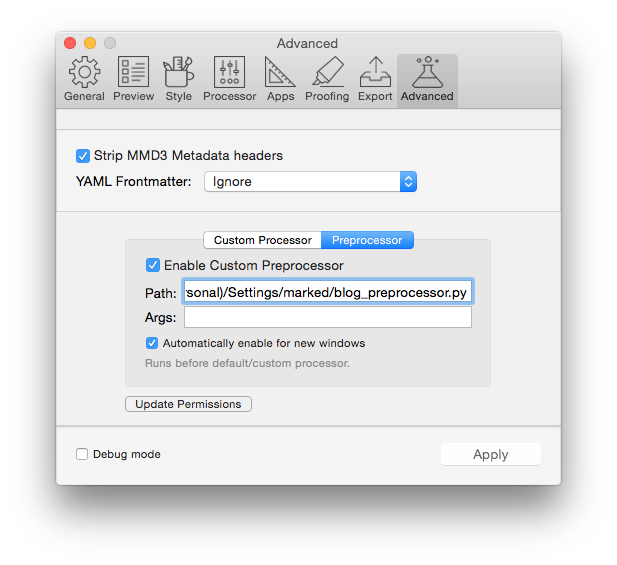
The script simply looks for any occurrence of the {static} and replaces it with the path to my content folder in Pelican.
#!/usr/bin/python
import sys
import re
import os
home = os.path.expanduser('~')
class PelicanFormat:
def __init__(self):
self.blog_path = home + '/Dropbox/blog/content'
self.content = sys.stdin.read()
def __repr__(self):
return sys.stdout.write(self.__str__())
def __str__(self):
return self.content
def replace_filenames(self):
self.content = re.sub(r'{static}', self.blog_path, self.content)
def change_codeblocks(self):
"""
TODO Pelican uses ':::language' to override syntax highlighting.
"""
pass
if __name__ == '__main__':
p = PelicanFormat()
p.replace_filenames()
print p
Now I can preview images for my blog posts instead of broken images.
Bonus!
This is a Text Expander snippet I use to create image urls for Pelican. It looks for the last file that was added to my images folder and then creates the url
#!/bin/bash
DROPBOX_PERSONAL=$(python -c "import json;f=open('$HOME/.dropbox/info.json', 'r').read();data=json.loads(f);print data.get('personal', {}).get('path', '')")
BASE_PATH="$DROPBOX_PERSONAL/blog/content"
IMAGE_PATH="images"
SEARCH_PATH="$BASE_PATH/$IMAGE_PATH"
LAST_ADDED=$(mdfind \
-onlyin "$SEARCH_PATH" \
'kMDItemDateAdded >= $time.today(-1)' \
-attr 'kMDItemDateAdded' | \
awk -F"kMDItemDateAdded =" '{print $2 "|" $1}' |
sort -r | \
cut -d'|' -f2 | \
head -n1 | \
sed -e 's/^ *//' -e 's/ *$//' -e "s:$BASE_PATH::")
echo -n ""