Once a month I have to submit my Verizon bill as an expense. The process of getting the PDF of the bill and then modifying it turned out to be a big pain by first reminding my mom to send the bill1, saving the first page and then submitting it for reimbursement. Turns out that Hazel can take care of everything beyond the actual submission.
I'm fine with reminding my mom to put the PDF in Dropbox, but I then have to check back every-so-often to see if she's actually done it. I've created a rule now that will check for any files in our shared Verizon Bill folder and if Hazel hasn't seen it before, it will send me a push notification with Pushover.
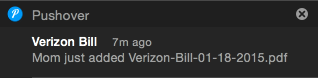
I then wrote a handy little Applescript based on PDFPenPro's default script called Split PDFs that will take the first page of a PDF and save it to a new file. I differentiate the files by just adding "SINGLE PAGE" to the filename
set basePath to "/path/to/verizon/folder"
tell application "PDFpenPro"
open theFile as alias
set originalDoc to document 1
set docName to name of originalDoc
if docName ends with ".pdf" then
set docNameLength to (length of docName)
set docName to (characters 1 thru (docNameLength - 4) of docName as string)
end if
set newDoc to make new document
set savePath to ((basePath as rich text) & docName & " SINGLE PAGE" & ".pdf")
copy page 1 of originalDoc to end of pages of newDoc
save newDoc in POSIX file savePath
quit
end tell
Finally, so that I don't forget to submit the expense, I have one final Applescript that creates a todo item in Omnifocus based on David Spark's post here
set theDate to current date
set deferDate to (current date)
set dueDate to (current date) + (1 * days)
set theTask to "Expense Verizon Bill"
set theNote to theFile
tell application "OmniFocus"
tell front document
set theContext to first flattened context where its name = "A Context"
set theProject to first flattened project where its name = "Expenses"
tell theProject to make new task with properties {name:theTask, note:theNote, context:theContext, defer date:deferDate, due date:dueDate}
end tell
end tell
-
We're on a family plan ↩